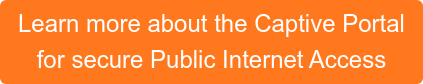Tanaza’s quick and easy how-to guide to help you find out who is stealing your Wi-Fi connection.
Problem: You don’t know if someone could be stealing your Wi-Fi
- You live in a big complex and are surrounded by neighbors who may want to piggyback your fast Wi-Fi connection
- Your Wi-Fi network is not well protected from intruders
Solution: There are a wide variety of free applications that can be used to determine whether or not somebody is piggybacking your Wi-Fi connection. Independently of what operating system you may use, you can use these tools to find out why you have a slow connection.
Before installing any of these applications, you can use the following tips to determine whether there are unwanted foreign devices connected to your router.
- Check that your router lights are blinking. Then, shut off all the devices linked to the network. Check the blinking lights on the router once again now that all of your devices are disconnected, if the lights continue to blink it is possible that there is an intruder in your network.
- Obtain a list of the connected devices on your router’s configuration web by typing your IP address on a tab in your browser.
If these two tactics are unsuccessful, you can use some of the more advanced tools listed below.
This tool is can be a little complicated to use but for those who understand open-source applications, Nmap is the ideal choice. It allows you to scan the network and see the users connected to it, as well as scan the ports of unknown devices to identify the number of clients connected to your network. This a multi-platform application and can be used on a wide range of operating systems. Zenmap is a free, open-source application of Nmap with a graphic interface, for those who have less coding expertise.
A free tool where you can access detailed information about all the devices connected to your network, including the name and vendor of the device, and their MAC and IP addresses. This multi-platform application can also be used on multiple operating systems.
This tool is considered one of the most complete applications for network analysis, Glasswire provides an analysis of the use of your bandwidth and displays graphics that allow you to visualize the state of your network. It also includes an alert system and the option to enable a firewall to further protect your network.
A tool mostly used by advanced users that allow you to monitor your network’s activity and access information about the devices connected to it. This application can only be used by Windows users.
Wireless Network Watcher
This program can be installed with a Zip file or an executable file (.exe) and is for Windows users only. This application includes basic data about the devices connected to your networks, such as IP address, MAC address, and the device’s name and vendor. It also includes more detailed information like, when a device was first detected, the number of times it has been detected, and whether or not it is still active in the network.
Still, the best way to make sure that you don’t have undesired guests connected to your network is by…
- Changing your passwords frequently
- Activating a WPA2-type password to strengthen your router’s security.
Tanaza allows you to check in real-time how many clients are connected to your network and their mac address. If someone is stealing your WiFi, you can change your password from the cloud.
Tanaza features an abuse control system and you can blacklist unwanted users from your network.
Related Articles: